With StoryGraph you can track which format you read your books in. We generate a fun chart for you to see the breakdown of your formats:

If you notice a lot of your editions from an import have come in with the incorrect format, you can easily switch over to the right edition using the 'Switch to this Edition' button.
Click on the number of editions:
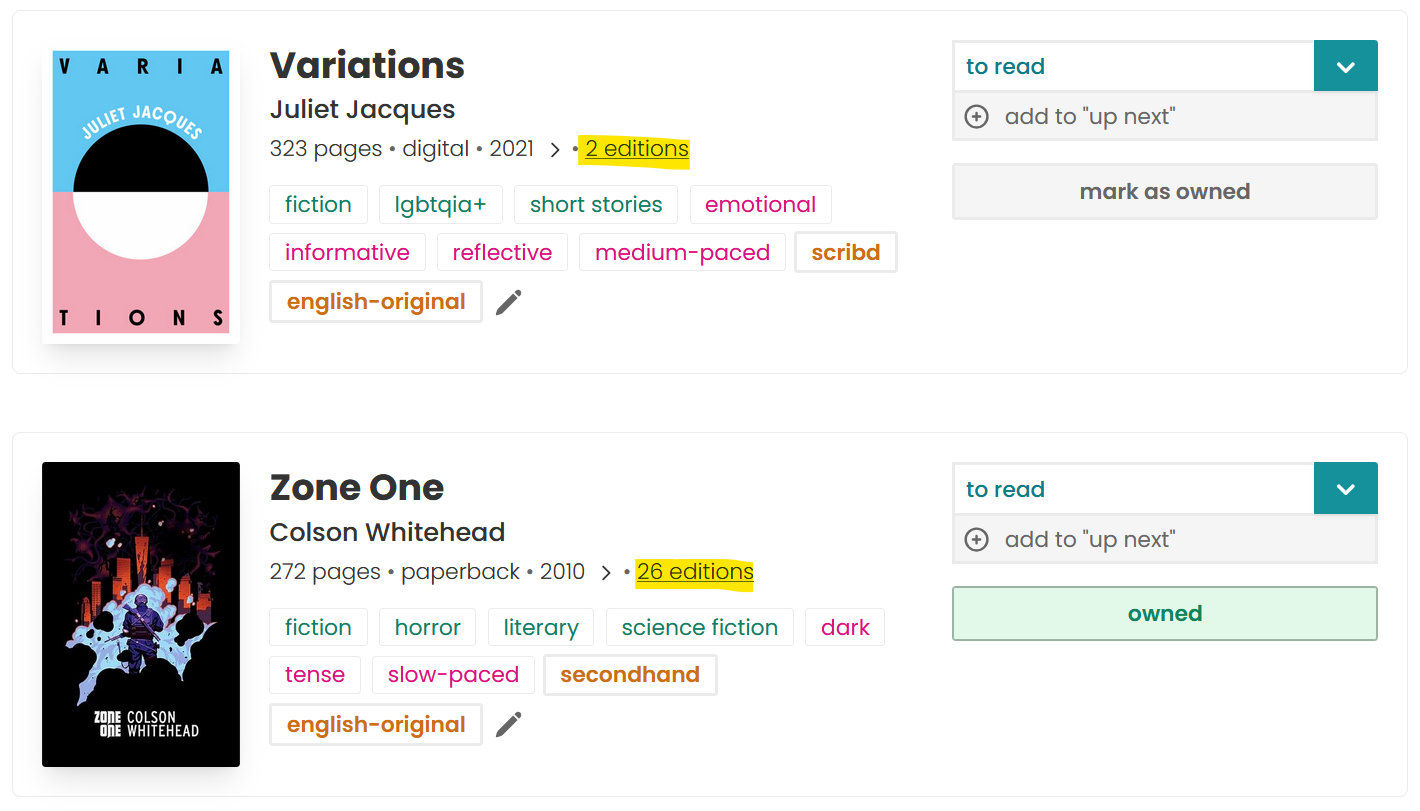
Then have a scroll, use the filter menu, or search by ISBN until you find the one you want. Then click Switch to this edition:
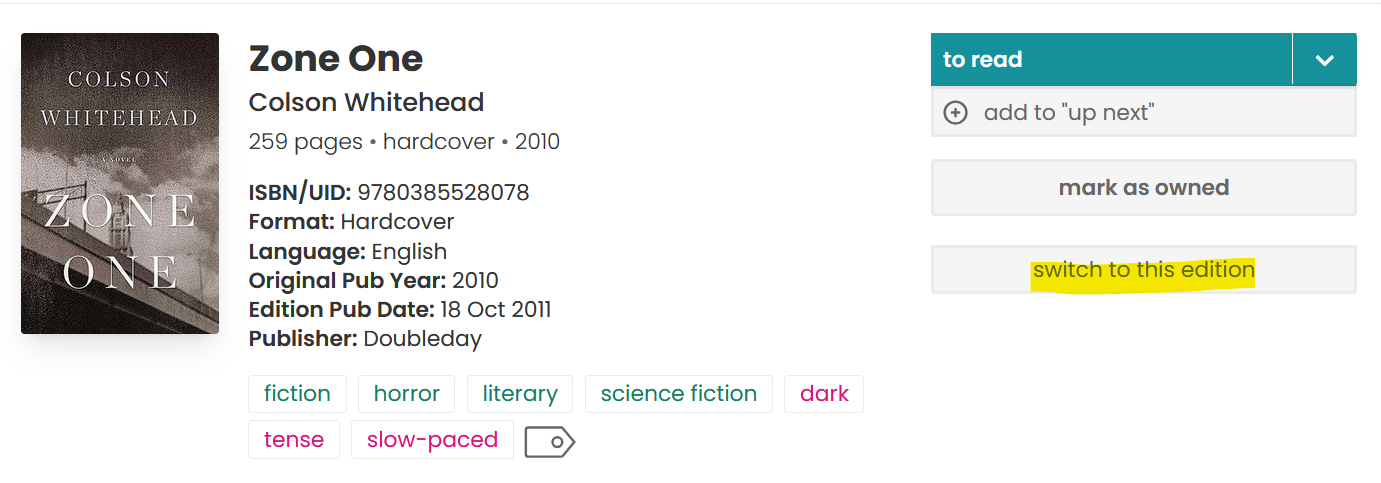
In the app, this button is behind the three-dot menu:
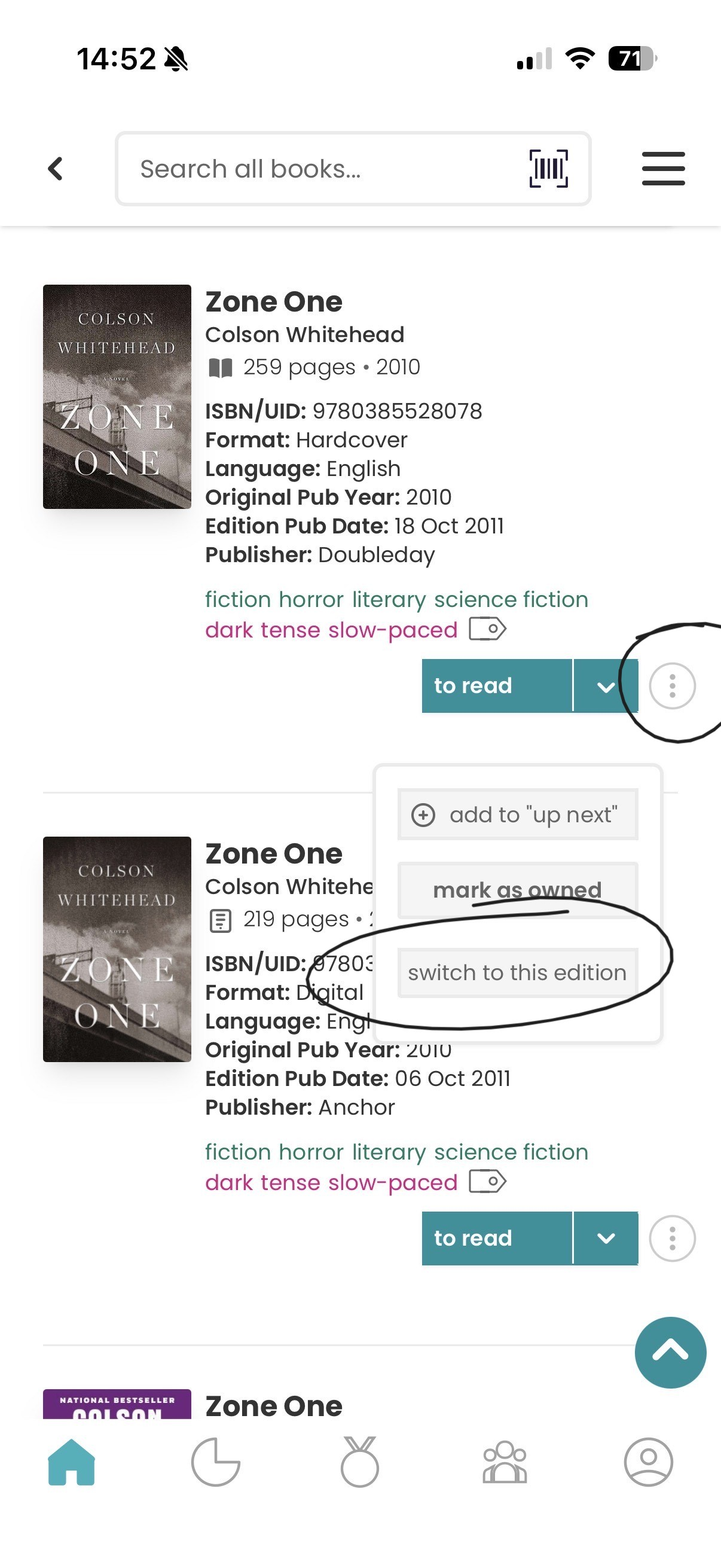
If the particular edition you want is not on the site, you can add it! Click Add Edition in the top right corner of the Editions page. Most of the information will be prefilled for you, and you can just add in the info relevant to your copy, such as ISBN, page count and cover. If the ISBN has been recycled, you'll need to leave that field blank for now.
Please note if you are switching from print to audio editions and would like them to be tracked as minutes, you'll need to convert them. Once you have all your editions in place, go to Preferences in the top right corner menu and click the link that says 'Convert all data to minutes'.
